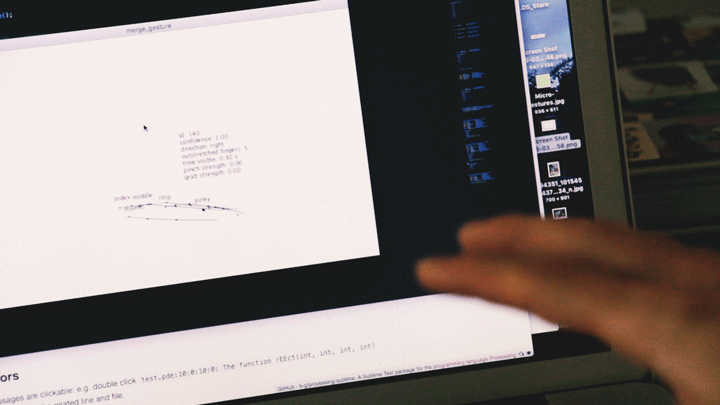
Author: jonas
Use a Micro-Gesture to start an application’s feature
Video Sketch: Start Shazam’s Listening Feature via Gesture from Jones Merc on Vimeo.
What if one could define specific gestures to start specific features of an application.
This would be a diversification of the smartphones interface (see also: Standardised vs. Diversified Interaction), because one could skip all the buttons which one would normally need to navigation into the app and to a particular action or a feature.
In the video sketch I show how it could feel if the cupping-your-hand-gesture would initiate shazam’s song-listening feature. Especially in that use-case one is glad if as little time as possible is needed to start the listening function (otherwise the song may be over already).
Standardised vs. Diversified Interaction


Highly standardised multi-functional devices like smartphones or computer sometimes need quite tedious actions to finally get to the action/control you want to execute. Because it’s multifunctional touch-buttons (in the case of a smartphone) need to tell the device what application and what action should be executed. It narrows down the options continuously.
If such devices could also be controlled in a diversified way (concerning interactions) for example via micro-gestures which offer far more possibilities, one could skip lots of steps. One specific gesture could mean: Go to app A, start feature B and choose option C.
Of course further question arise within that use case, for example what happens if a gesture is too close to a everyday life gesture and may start a process unintentionally.
For that case a preceding gesture could solve the problem. Just like saying «OK Google» initiates voice control in google services a very specific and unique gesture could start gesture recognition.
Interaction Diversification
Computers (including smartphones) are multifunctional devices serving a lot of different applications. Therefore they are highly standardised in matters of input and output media and interaction design (to guarantee high efficiency). There is little opportunity to design interaction (Joep Frens 2006).
One of the questions addressed in this project asks if it is possible to diversify the interactions with computers/smartphones with the use of gestures or micro-gestures respectively.
A few advantages of that scenario:
– Operations can be completed much quicker (see also: Standardised vs. Diversified Interaction.
– Operations don’t require immediate spatial proximity (one does not have to hold a smartphone in your hands)
– The number of possibilities to design interactions is highly multiplied.
– The effort to operate can be drastically lowered.
– Has similar advantages like voice control, but can be much more convenient in numerous situations.
Gesture Camera
Video Sketch: Gesture Camera from Jones Merc on Vimeo.
An example for an micro-gesture application in the real world. Instead of using buttons Joep Frens proposed rich interactions to operate a camera. I took the exact same context and applied possible gestures to this scenario.
Definition: Micro-Interactions
Microinteractions differ from features in both their size and scope. Features tend to be complex (multiuse case), time consuming, and cognitively engaging. Microinteractions on the other hand are simple, brief, and should be nearly effortless. A music player is a feature; adjusting the volume is a microinteraction inside that feature.
A definition of a micro-interaction in comparison with the bigger feature from:
Saffer, Dan. «Microinteractions». Beijing: O’Reilly, 2013.
The text further describes what microinteractions are good for:
• Accomplishing a single task
• Connecting devices together
• Interacting with a single piece of data, such as a stock price or the temperature
• Controlling an ongoing process, such as changing the TV channel
• Adjusting a setting
• Viewing or creating a small piece of content, like a status message
• Turning a feature or function on or off
Definition of Human-Product Interaction
Interaction: the relation, in use, between a product and its user mediated by an interface.
Joep Frens definition for human-product interaction.
Source: Joep Frens. «Designing for Rich Interaction: Integrating Form, Interaction, and Function». Eindhoven University of Technology. 2006
Designing for Rich Interaction